Caselines Tips for Self Represented Litigants
05.11.2023
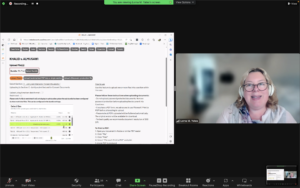
Our roster recently had the pleasure of hosting a Caselines “Lunch and Learn” Workshop presented by Lorna Yates.
Below are 5 tips to help you work with Self Represented Litigants using Caselines.
1. Get into your case file: Use UPDATE CASE to get into your matter: it is much faster than REVIEW EVIDENCE and will get you right to the case menu.
2. Become familiar navigating your case file: Once into your case, the INDEX menu is the best place to start: if you are not in the Bundle that you want to be on, remember you can click on the grey SELECT BUNDLE to move to another bundle.
3. Review Important documents and forms: From the main case Menu, use SECTIONS to upload and rename/reorder documents. You can click on the grey SELECT BUNDLE button once you are in the SECTIONS menu to change bundles if needed.
4. Add your briefs , financial disclosure and other documents: Uploading files is super easy. Choose the party you need to upload files for and then click UPLOAD FILE(s)
5. Organize your case file: Re-naming and re-ordering documents is quite important. If you are in your UPLOAD FILES(S) screen, click UPDATE ALL DOCUMENTS just below the white SELECT files space. You can some organizing in the UPDATE ALL DOCUMENTS screen.
For more tips, read Caselines Tips and Tricks by Lorna Yates

